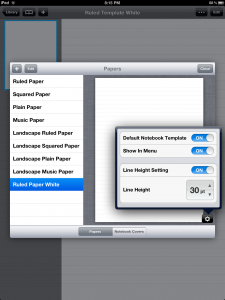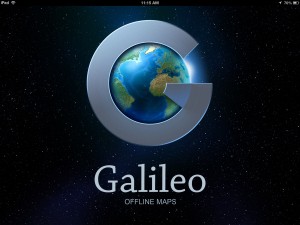
Galileo is my favorite GPS moving map for driving unfamiliar roads. It’s installed on my iPad, which is much easier to carry and charge in the car than a laptop GPS system.
Here are a few pros and cons to this application, as well as a comparison to ForeFlight and Apple Maps. Why these three choices? Among the many mapping applications I’ve looked at and tried out, these are the only three I still have on my iPad.
Pros:
- Quick start up.
- Fast and smooth panning and zooming.
- Intuitive map caching.
- Try before you buy. All except a few features work in the free version.
- Uses the best maps, and you can edit them if they need changes.